Kafka
Kafka Cluster installation
For the installation Strimzi kafka operator will be used to deploy a Kafka cluster.
Strimzi Operator installation procedure using Helm
Installation using Helm (Release 3):
-
Step 1: Add the Strimzi Helm repository:
helm repo add strimzi https://strimzi.io/charts/ -
Step2: Fetch the latest charts from the repository:
helm repo update -
Step 3: Create namespace
kubectl create namespace kafka -
Step 3: Install Strimzi kafka operator
helm install strimzi-kafka-operator strimzi/strimzi-kafka-operator --namespace kafka -
Step 4: Confirm that the deployment succeeded, run:
kubectl -n kafka get pod
Deploy Kafka cluster
Using Strimzi operator build Kafka cluster CRD.
-
Step 1: Create a manifest file deploying a 3 broker tls-encrypted cluster. It contains basic configuration of Kafka cluster with 3 Zookeeper replicas and 3 Kafka broker replicas. Persistence will be configure to use Longhorn as storageClass and 5GB of storage in the volume claims.
apiVersion: kafka.strimzi.io/v1beta2 kind: Kafka metadata: name: my-cluster namespace: kafka spec: kafka: version: 3.5.1 replicas: 3 listeners: - name: plain port: 9092 type: internal tls: false - name: tls port: 9093 type: internal tls: true config: offsets.topic.replication.factor: 3 transaction.state.log.replication.factor: 3 transaction.state.log.min.isr: 2 default.replication.factor: 3 min.insync.replicas: 2 inter.broker.protocol.version: "3.5" storage: type: jbod volumes: - id: 0 type: persistent-claim class: longhorn size: 5Gi deleteClaim: false zookeeper: replicas: 3 storage: type: persistent-claim size: 5Gi deleteClaim: false5Gi class: longhorn entityOperator: topicOperator: {} userOperator: {} -
Step 2: Apply manifest
kubectl apply -f manifest.yml -
Step 3: Check Kafka status
kubectl get kafka -n kafka NAME DESIRED KAFKA REPLICAS DESIRED ZK REPLICAS READY WARNINGS my-cluster 3 3 True
Note:
By default, intra-broker communication is encrypted with TLS while communication with ZooKeeper is both autenticated and encrypted with mTLS. The Apache ZooKeeper clusters backing the Kafka instances are not exposed outside of the Kubernetes cluster, providing additionnal security.
Create Topic
-
Step 1: Create a manifest file
topic.yamlapiVersion: kafka.strimzi.io/v1beta2 kind: KafkaTopic metadata: name: my-topic labels: strimzi.io/cluster: my-cluster spec: partitions: 1 replicas: 3 config: retention.ms: 7200000 segment.bytes: 1073741824 -
Step 2: Apply manifest
kubectl apply -f topic.yml -
Step 3: Check Kafka topic status
kubectl get kafkatopic my-topic -n kafka NAME CLUSTER PARTITIONS REPLICATION FACTOR READY my-topic my-cluster 1 1 True
Testing Kafka cluster
Once the cluster is running, you can run a simple producer to send messages to a Kafka topic (the topic will be automatically created).
- Step 1: launch producer
kubectl -n kafka run kafka-producer -ti --annotations="linkerd.io/inject=disabled" --image=quay.io/strimzi/kafka:0.29.0-kafka-3.2.0 --rm=true --restart=Never -- bin/kafka-console-producer.sh --bootstrap-server my-cluster-kafka-bootstrap:9092 --topic my-topic - Step 3: in a different terminal launch consumer
kubectl -n kafka run kafka-consumer -ti --annotations="linkerd.io/inject=disabled" --image=quay.io/strimzi/kafka:0.29.0-kafka-3.2.0 --rm=true --restart=Never -- bin/kafka-console-consumer.sh --bootstrap-server my-cluster-kafka-bootstrap:9092 --topic my-topic --from-beginning -
Step 5: In producer terminal wait for the prompt and start typing messages. (Input Control-C to finish)
Messages will be outputed in consumer terminal.
Schema Registry
A schema defines the structure of message data. It defines allowed data types, their format, and relationships. A schema acts as a blueprint for data, describing the structure of data records, the data types of individual fields, the relationships between fields, and any constraints or rules that apply to the data.
Kafka Schema Registry is a component in the Apache Kafka ecosystem that provides a centralized schema management service for Kafka producers and consumers. It allows producers to register schemas for the data they produce, and consumers to retrieve and use these schemas for data validation and deserialization. The Schema Registry helps ensure that data exchanged through Kafka is compliant with a predefined schema, enabling data consistency, compatibility, and evolution across different systems and applications.
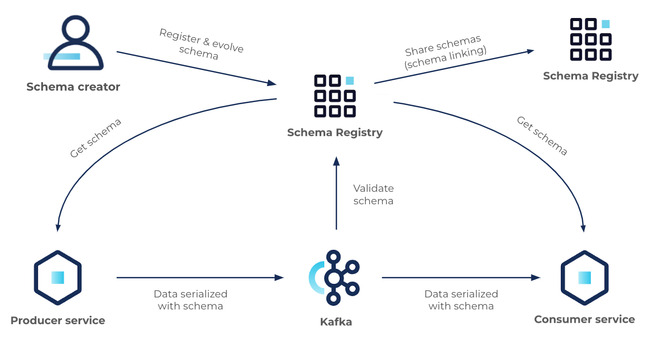
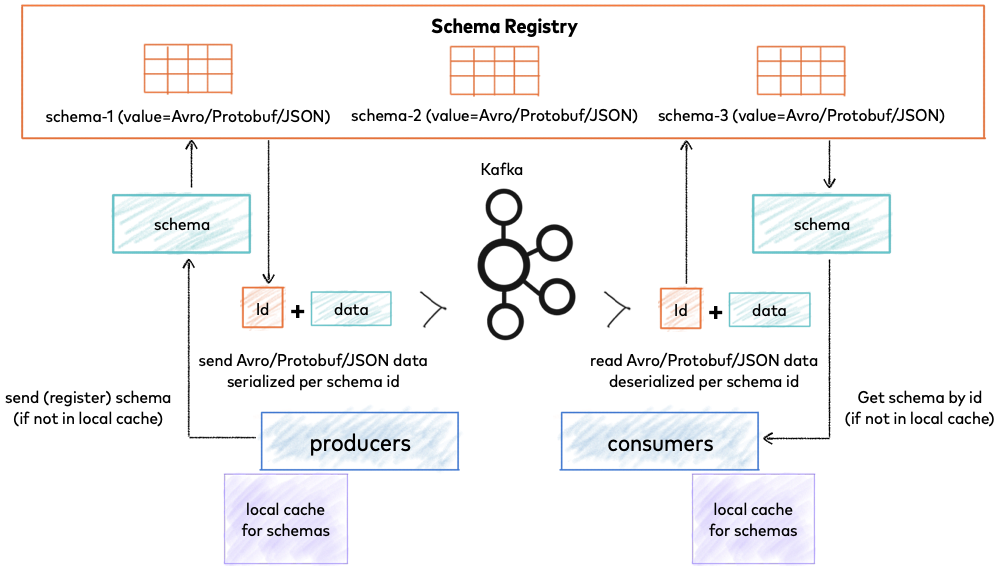
When using Avro or other schema format, it is critical to manage schemas and evolve them thoughtfully. Schema compatibility checking is enabled in Kafka Schema Registry by versioning every single schema and comparing new schemas to previous versions. The type of compatibility required (backward, forward, full, none, etc) determines how Kafka Schema Registry evaluates each new schema. New schemas that fail compatibility checks are removed from service.
Some key benefits of using Kafka Schema Registry include:
-
Schema Evolution: As data formats and requirements evolve over time, it is common for producers and consumers to undergo changes to their data schemas. Kafka Schema Registry provides support for schema evolution, allowing producers to register new versions of schemas while maintaining compatibility with existing consumers. Consumers can retrieve the appropriate schema version for deserialization, ensuring that data is processed correctly even when schema changes occur.
-
Data Validation: Kafka Schema Registry enables data validation by allowing producers to register schemas with predefined data types, field names, and other constraints. Consumers can then retrieve and use these schemas to validate incoming data, ensuring that data conforms to the expected structure and format. This helps prevent data processing errors and improves data quality. Schema Management: Kafka Schema Registry provides a centralized repository for managing schemas, making it easier to track, version, and manage changes. Producers and consumers can register, retrieve and manage schemas through a simple API, allowing for centralized schema governance and management.
-
Interoperability: Kafka Schema Registry promotes interoperability between different producers and consumers by providing a standardized way to define and manage data schemas. Producers and consumers written in different programming languages or using different serialization frameworks can use a common schema registry to ensure data consistency and compatibility across the ecosystem.
-
Backward and Forward Compatibility: Kafka Schema Registry allows producers to register backward and forward compatible schemas, enabling smooth upgrades and changes to data schemas without disrupting existing producers and consumers. Backward compatibility ensures that older consumers can still process data produced with a newer schema, while forward compatibility allows newer consumers to process data produced with an older schema.
Deploying Schema Registry
Official confluent docker images for Schema Registry can be installed using helm chart maintained by the community. Confluent official docker images support multiarchitecture (x86/ARM). However, this helm chart is quite old and it seems not to be maintaned any more (last update: 2 years ago).
Install Bitnami packaged Schema registry
Confluent Schema Registry packaged by Bitnami is keept up to date and it supports multi-architecture docker images.
-
Step 1: Prepare schema-registry-values.yaml:
kafka: enabled: false auth: protocol: {} service: ports: client: {} externalKafka: brokers: - PLAINTEXT://my-cluster-kafka-bootstrap:9092 -
Step 2: Install bitnami schema registry:
helm install schema-registry oci://registry-1.docker.io/bitnamicharts/schema-registry -f schema-registry-values.yml --namespace kafka -
Step 3: Check schema registry started
kubectl logs kafka-schema-registry-0 schema-registry -n kafka [2023-08-19 09:06:38,783] INFO HV000001: Hibernate Validator 6.1.7.Final (org.hibernate.validator.internal.util.Version:21) [2023-08-19 09:06:39,019] INFO Started o.e.j.s.ServletContextHandler@7e94d093{/,null,AVAILABLE} (org.eclipse.jetty.server.handler.ContextHandler:921) [2023-08-19 09:06:39,029] INFO Started o.e.j.s.ServletContextHandler@270b6b5e{/ws,null,AVAILABLE} (org.eclipse.jetty.server.handler.ContextHandler:921) [2023-08-19 09:06:39,040] INFO Started NetworkTrafficServerConnector@660acfb{HTTP/1.1, (http/1.1, h2c)}{0.0.0.0:8081} (org.eclipse.jetty.server.AbstractConnector:333) [2023-08-19 09:06:39,041] INFO Started @6514ms (org.eclipse.jetty.server.Server:415) [2023-08-19 09:06:39,041] INFO Schema Registry version: 7.4.1 commitId: 8969f9f38b043ca55d4e97536b6bcb5ccc54f42f (io.confluent.kafka.schemaregistry.rest.SchemaRegistryMain:47) [2023-08-19 09:06:39,042] INFO Server started, listening for requests... (io.confluent.kafka.schemaregistry.rest.SchemaRegistryMain:49)
Testing Schema Registy
Once the cluster is running, you can run a producer and a consumer using Avro messages stored in Schema Registry.
Note:
Kafka consumer and producers docker images used for testing ca be found in kafka-python-client repository. This docker image contain source code of one of the examples in [confluent-kafka-python repository]https://github.com/confluentinc/confluent-kafka-python/.
- Step 1: launch producer
kubectl -n kafka run kafka-producer -ti --annotations="linkerd.io/inject=disabled" --image=ricsanfre/kafka-python-client:latest --rm=true --restart=Never -- python avro_producer.py -b my-cluster-kafka-bootstrap:9092 -s http://kafka-schema-registry:8081 -t my-avro-topicEnter required fields for building the message
- Step 3: in a different terminal launch consumer
kubectl -n kafka run kafka-consumer -ti --annotations="linkerd.io/inject=disabled" --image=ricsanfre/kafka-python-client:latest --rm=true --restart=Never -- python avro_consumer.py -b my-cluster-kafka-bootstrap:9092 -s http://kafka-schema-registry:8081 -t my-avro-topic
Kafka UI (Kafdrop)
Kafdrop is a web UI for viewing Kafka topics and browsing consumer groups. The tool displays information such as brokers, topics, partitions, consumers, and lets you view messages.
Note:
Even when helm chart source code is available in the repository, this helm chart is not hosted in any official helm repository. I have decided to selfhost this helm chart within my own repository https://ricsanfre.github.io/helm-charts/
-
Step 1: Add the Helm repository:
helm repo add ricsanfre https://ricsanfre.github.io/helm-charts/ -
Step 2: Fetch the latest charts from the repository:
helm repo update -
Step 3: Prepare kafdrop-values.yml
# Kafka broker connection kafka: brokerConnect: my-cluster-kafka-bootstrap:9092ç # JVM options jvm: opts: "-Xms32M -Xmx64M" # Adding connection to schema registry cmdArgs: "--schemaregistry.connect=http://kafka-schema-registry:8081" # Ingress resource ingress: enabled: true ## Add ingressClassName to the Ingress ingressClassName: nginx # ingress host hosts: - kafdrop.picluster.ricsanfre.com ## TLS Secret Name tls: - secretName: kafdrop-tls hosts: - kafdrop.picluster.ricsanfre.com ## Default ingress path path: / ## Ingress annotations annotations: # Linkerd configuration. Configure Service as Upstream nginx.ingress.kubernetes.io/service-upstream: "true" # Enable cert-manager to create automatically the SSL certificate and store in Secret # Possible Cluster-Issuer values: # * 'letsencrypt-issuer' (valid TLS certificate using IONOS API) # * 'ca-issuer' (CA-signed certificate, not valid) cert-manager.io/cluster-issuer: letsencrypt-issuer cert-manager.io/common-name: kafdrop.picluster.ricsanfre.com # Kafdrop docker images are not multi-arch. Only amd64 image is available affinity: nodeAffinity: requiredDuringSchedulingIgnoredDuringExecution: nodeSelectorTerms: - matchExpressions: - key: kubernetes.io/arch operator: In values: - amd64Kafdrop is configured to use Schema Registry, so messages can be decoded when Schema Registry is used. See helm chart value
cmdArgs:--schemaregistry.connect=http://kafka-schema-registry:8081
-
Step 4: Install Kafdrop helm chart
helm upgrade -i kafdrop ricsanfre/kafdrop -f kafdrop-values.yml --namespace kafka -
Step 4: Confirm that the deployment succeeded, opening UI:
https://kafdrop.picluster.ricsanfre.com/