K3S Networking
Note: Basic kubernetes networking concepts and useful references can be found in Reference Docs: Kubernetes networking basics
K3S networking default components
By default K3s install and configure basic Kubernetes networking packages:
- Flannel as Networking plugin, CNI (Container Networking Interface), for enabling pod communications
- CoreDNS providing cluster dns services
- Traefik as ingress controller
- Klipper Load Balancer as embedded Service Load Balancer
Flannel as CNI
Important: Deprecated Technology in PiCluster project
Kubernetes CNI solution for the cluster has been migrated to Cilium in release 1.9.
Reasons behind this decission in PiCluster 1.9 release announcement.
See alternative Kubernetes CNI solution documentation: “Cilium (Kubernetes CNI)”.
K3S run by default with flannel as the CNI, using VXLAN as the default backend. Flannel is running as backend go routine within k3s unique process
k3s server installation options can be provided in order to configure Network CIDR to be used by PODs ans Services and the flannel backend to be used.
| k3s server option | default value | Description |
|---|---|---|
--cluster-cidr |
“10.42.0.0/16” | Network CIDR to use for pod IPs |
--service-cidr |
“10.43.0.0/16” | Network CIDR to use for services IPs |
--flannel-backend |
“vxlan” | “none” to disable or “vxlan”, “ipsec”, “host-gw”, or “wireguard” |
By default, flannel will have a 10.42.X.0/24 subnet allocated to each node (X=0, 1, 2, 3, etc.), K3S Pod will use IP address from subnet’s address space.
When Flannel is running it creates the following interfaces in eah node:
-
a network device
flannel.1as VTEP (VXLAN Tunnel End Point) device.oss@node1:~$ ip -d addr show flannel.1 4: flannel.1: <BROADCAST,MULTICAST,UP,LOWER_UP> mtu 1450 qdisc noqueue state UNKNOWN group default link/ether 5e:08:1d:56:15:e3 brd ff:ff:ff:ff:ff:ff promiscuity 0 minmtu 68 maxmtu 65535 vxlan id 1 local 10.0.0.11 dev eth0 srcport 0 0 dstport 8472 nolearning ttl auto ageing 300 udpcsum noudp6zerocsumtx noudp6zerocsumrx numtxqueues 1 numrxqueues 1 gso_max_size 65536 gso_max_segs 65535 inet 10.42.0.0/32 scope global flannel.1 valid_lft forever preferred_lft forever inet6 fe80::5c08:1dff:fe56:15e3/64 scope link -
and a bridge interface
cni0with ip address 10.42.X.1/24oss@node1:~$ ip -d addr show cni0 5: cni0: <BROADCAST,MULTICAST,UP,LOWER_UP> mtu 1450 qdisc noqueue state UP group default qlen 1000 link/ether 72:0e:b2:60:e6:23 brd ff:ff:ff:ff:ff:ff promiscuity 0 minmtu 68 maxmtu 65535 bridge forward_delay 1500 hello_time 200 max_age 2000 ageing_time 30000 stp_state 0 priority 32768 vlan_filtering 0 vlan_protocol 802.1Q bridge_id 8000.72:e:b2:60:e6:23 designated_root 8000.72:e:b2:60:e6:23 root_port 0 root_path_cost 0 topology_change 0 topology_change_detected 0 hello_timer 0.00 tcn_timer 0.00 topology_change_timer 0.00 gc_timer 242.68 vlan_default_pvid 1 vlan_stats_enabled 0 vlan_stats_per_port 0 group_fwd_mask 0 group_address 01:80:c2:00:00:00 mcast_snooping 1 mcast_router 1 mcast_query_use_ifaddr 0 mcast_querier 0 mcast_hash_elasticity 16 mcast_hash_max 4096 mcast_last_member_count 2 mcast_startup_query_count 2 mcast_last_member_interval 100 mcast_membership_interval 26000 mcast_querier_interval 25500 mcast_query_interval 12500 mcast_query_response_interval 1000 mcast_startup_query_interval 3124 mcast_stats_enabled 0 mcast_igmp_version 2 mcast_mld_version 1 nf_call_iptables 0 nf_call_ip6tables 0 nf_call_arptables 0 numtxqueues 1 numrxqueues 1 gso_max_size 65536 gso_max_segs 65535 inet 10.42.0.1/24 brd 10.42.0.255 scope global cni0 valid_lft forever preferred_lft forever inet6 fe80::700e:b2ff:fe60:e623/64 scope link valid_lft forever preferred_lft forever
Traffics between cni0 and flannel.1 are forwarded by ip routing enabled in the node
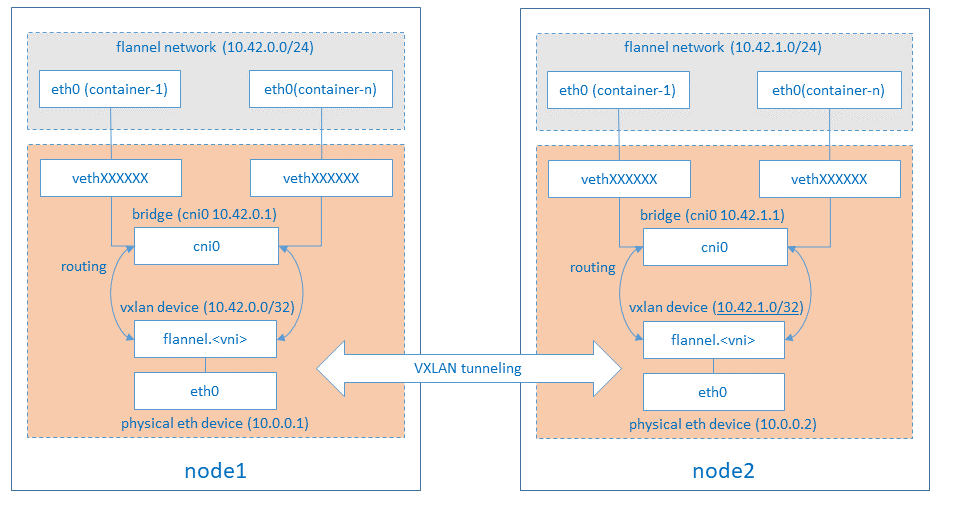
In the cluster, alternative CNI solutions like Cilium can be used, so it is needed to disable Flannel CNI first.
To disable embedded Flannel CNI, install K3s adding --flannel-backend=none option
Further details about how to install and configure Cilium, disabling Flannel, can be found in “Cilium documentation”.
CoreDNS
k3s server installation options can be provided in order to configure coreDNS
| k3s server option | default value | Description |
|---|---|---|
--cluster-dns |
“10.43.0.10” | Cluster IP for coredns service. Should be in your service-cidr range |
--cluster-domain |
“cluster.local” | Cluster Domain |
CoreDNS K3S add-on can be disabled, so it can be installed manually to have full control over the version and its initial configuration.
To disable embedded CoreDNS, install K3s adding --disable coredns option
Details about how to install and configure CoreDNS manually can be found in “DNS (CoreDNS and External-DNS)”
Traefik as Ingress Controller
Traefik is a modern HTTP reverse proxy and load balancer made to deploy microservices with ease. It is embedded in K3s installatio and deployed by default when starting K3s cluster.
Traefik K3S add-on can be disabled, so it can be installed manually to have full control over the version and its initial configuration or it can be replaced by other Ingress Controller like NGINX
To disable embedded Traefik, install K3s with --disable traefik option.
Further details about how to install and configure Traefik can be found in “Ingress-Controller Traefik documentation”.
How to install Nginx Ingress controller can be found in “Ingress-Controller Nginx documentation”.
Klipper-LB as Load Balancer
Klipper Load Balancer is deployed by default when starting the k3s cluster.
In the cluster, alternative solutions like Metal LB or Cilium can be used so it is needed to disable Klipper-LB first.
To disable the embedded LB, configure all servers in the cluster with the --disable servicelb option.
Further details about how to install Metal LB can be found in “Load Balancer (Metal LB) documentation”.
How to configure Cilium CNI Load balancer capabitily can be found in “Cilium documentation”.